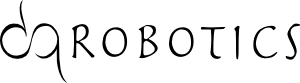
The dual quaternion robotics library
TL;DR
python3 -m pip install --user dqrobotics
What is DQ Robotics?
DQ Robotics is a standalone open-source (LGPLv3) library for robot modelling and control. It provides dual quaternion algebra and kinematic calculation algorithms in Python3, Matlab, and C++11.
- Most users will benefit from using the Python3 version. It is easy and computationally efficient (C++ code runs under the hood for fast performance).
- Use the MATLAB version if you want to test your ideas fast while having convenient visualization tools, provided you have access to the MathWorks software.
- Use the C++11 version for real-time high-performance applications and if you’re not afraid of pointers.
Learning DQ Robotics
Questions?
Whether you are a beginner or advanced user, you’re welcome to ask and answer questions about how to use the library, etc. in our Q&A section. Before you ask a new question, we ask members to skim through the forum to verify if their question has already been answered.
How to cite
If you use DQ Robotics in your research, please cite the DQ Robotics introductory paper (IEEE Robotics and Automation Magazine). You can also look at the ArXiv version.
@article{Adorno-Marinho2020,
author = {Adorno, Bruno Vilhena and Marinho, Murilo Marques},
doi = {10.1109/MRA.2020.2997920},
issn = {1070-9932},
journal = {IEEE Robotics {\&} Automation Magazine},
pages = {102--116},
month = sep,
volume = {28},
number = {3},
title = {DQ Robotics: A Library for Robot Modeling and Control},
url = {https://ieeexplore.ieee.org/document/9136790/},
year = {2021}
}
Installation 
Python3 

Official support: An active Python release.
Builds are available for active Ubuntu LTS versions, Windows, and MacOS. The complete list of supported platforms can be found here.
To install DQ Robotics Python3, open a terminal and type
python3 -m pip install --user dqrobotics
More details at the docs.
Notes:
- No support for conda installations, but you might be able to install the wheel file.
MATLAB 
Assuming that you already have Matlab installed on you computer, download the most recent Matlab toolbox of DQ Robotics here.
After downloading the file dqrobotics-YY-MM.mltbx, where YY-MM stands for the year and month of release, just open it and Matlab should copy the files to the folder Toolboxes/dqrobotics-YY-MM in your $HOME folder and appropriately set the Matlab path.
More details at the docs.
C++11
Official support: active Ubuntu LTS versions using our Stable PPA.
sudo add-apt-repository ppa:dqrobotics-dev/release
sudo apt-get update
sudo apt-get install libdqrobotics
All library updates will be delivered together with your regular Ubuntu updates.
More details at the docs.
Remarks
- The DQ Robotics software is provided “as is”, without warranty of any kind, express or implied, including but not limited to the warranties of merchantability, fitness for a particular purpose and noninfrigement.
- Refer to the issue tracker of each programming language if you need support. Support is given on a voluntary basis.
